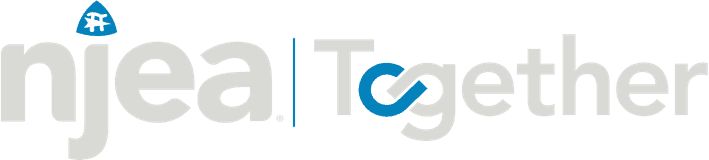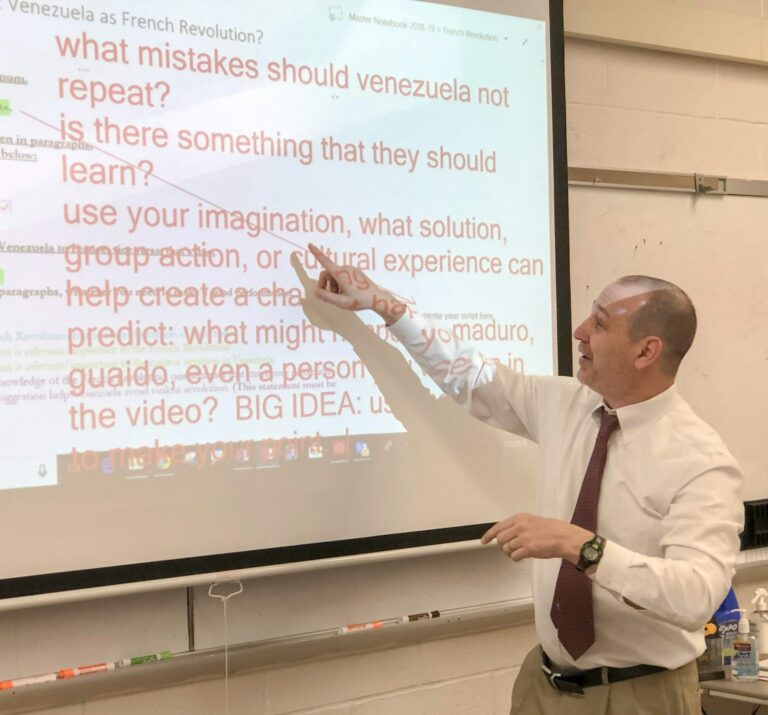By Sharon Milano
As students and educators from across the state of New Jersey have recently and suddenly found themselves being sent home and isolated from one another in response to the spreading coronavirus pandemic, remote learning has become the new norm. Instruction continues, but the sudden adaptation of online learning, without any face-to-face interaction with students or colleagues, has been a challenge for most of us.
While we, as educators, frequently incorporate technology into our daily classroom lessons and routines, we enjoy our personal interactions with our students and colleagues. Until recent days, we easily engaged our students in conversations about everything from progress on assignments, to “March Madness” favorites. Few, if any all of us, could have ever imagined being in a position where we are going to be planning for, and conducting classes, from our homes for an unknown period of time.
While we, as professionals, have extensive “teacher toolkits” with a plethora of apps to meet all of our instructional needs, we suddenly found ourselves looking for an app to assist us with day-to-day communication needs, specifically, how to safely communicate with our students online, as well as to collaborate with our colleagues for long-term planning, student evaluations, IEP meetings, and anything else that would typically be done face-to-face. The answer for many of us has been the Zoom web conferencing app.
Zoom allows the user to invite people into group or individual chats, or engage one another through video conferencing. Entire classes may interact with their teachers and with one another through video conferencing, or the teacher may privately direct comments and feedback to individual participants. As we probably already know, it is important for the moderator to control the conversation so that everyone can be heard. One of the great features of Zoom is that an entire group, such as a class, can be muted as directions or instructions are being given, until such time as the teacher is ready to entertain questions and comments.
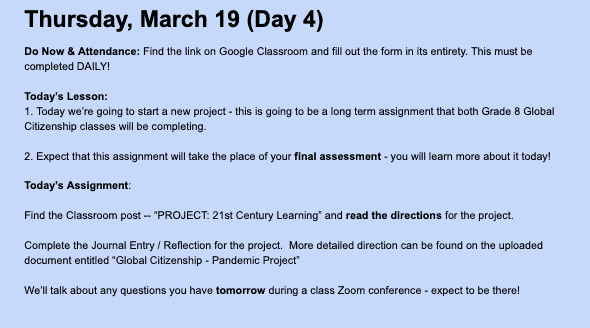
Another great feature of Zoom is that the participants can share their screens. Teachers can walk students through a lesson as they display it on their screens, while students can share their screens, as well, if they are seeking clarification or if specific feedback is needed.
All in all, Zoom web conferencing is a dynamic app that enables all of us to be in the same virtual room at any given time, allowing us to conduct our classes, collaborate and communicate as professionals, and feel a sense of connectivity during very unusual times.
Sharon Milano is a middle school teacher in Franklin Lakes. She is the president of the Franklin Lakes Education Association.
I would like to give credit to James Colón, 8th grade social studies teacher, and Lauren Frino, 8th grade Special Education teacher, both also at the Franklin Avenue Middle School. Lauren collaborates with both James and me. I could never have pulled all of this off without them!
Remote/online communication and instruction tools are subject to privacy rules. NJEA members use of these resources should be done with the prior approval of and in accordance with all applicable laws, regulations and employer policies. NJEA does not endorse any of the mentioned tools.